Smart Scheduling & Management
Set availability, buffers, and cut-offs. We auto-handle confirmations, reschedules, cancellations, and reminders—so you spend less time coordinating and more time working.
YoubiKam gives businesses a free booking page: set availability, accept upfront payments, and we’ll handle the workflow confirmations, reschedules, reminders, and cancellations—with real-time notifications for you and your clients.
Share your booking link or QR code anywhere (Instagram bio, TikTok, WhatsApp, Linktree, email) so anyone can book you in seconds.
Create your booking page →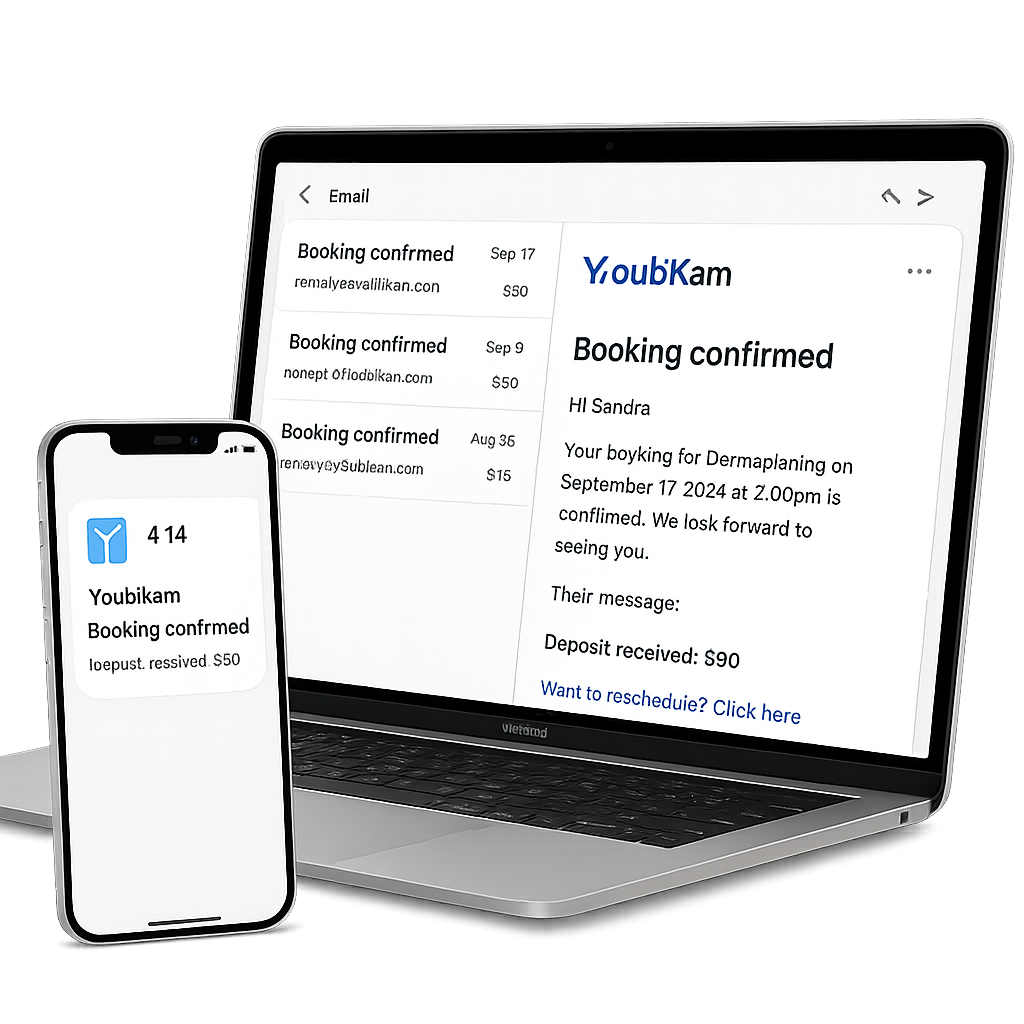
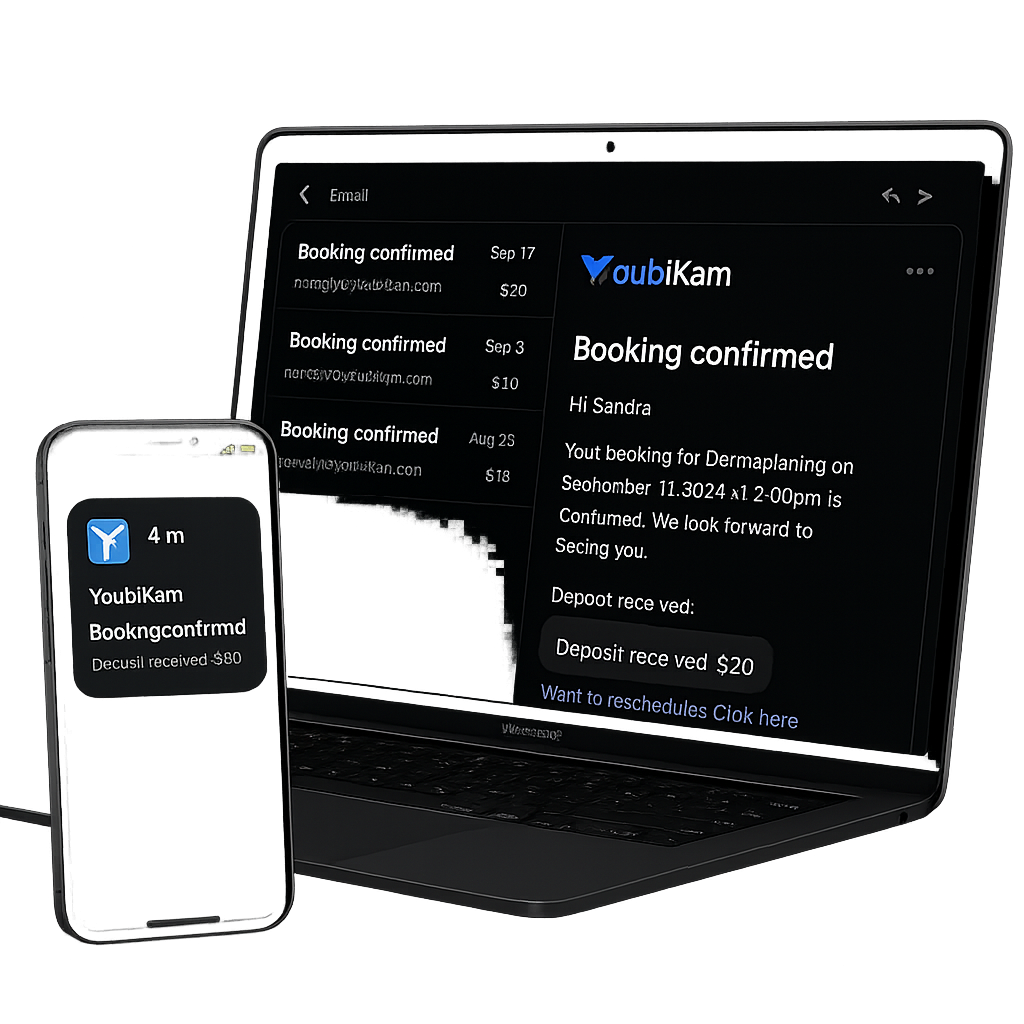
Share your link or QR anywhere. Clients book in seconds; events sync to your calendar.
Set availability, buffers, and cut-offs. We auto-handle confirmations, reschedules, cancellations, and reminders—so you spend less time coordinating and more time working.
Reduce no-shows with deposits or full prepay. Funds are collected at booking, so cash flow is predictable and your time is respected.
Real-time alerts for you and your clients (confirmations, reminders, changes). Keep every booking on track without manual follow-ups.
Drop your link in your Instagram bio, TikTok, WhatsApp, Linktree, email, or print the QR for in-person scans. Anyone can book you in seconds.
Real wins from creators, coaches, and local businesses who moved bookings to a simple link & QR.

“I stopped juggling DMs. Clients pick a time, pay upfront, and it lands on my calendar automatically. I just show up.”

“Deposits plus reminders = fewer no-shows. Reschedules are one tap for clients, zero admin for me.”

“I printed the QR for my counter and flyers. People book in line—weekends fill themselves.”
Add your business name, job/location address, cover & gallery images. This becomes your public booking page.
Set working hours, buffers, breaks, and cut-offs. We generate the open slots clients can book—no back-and-forth.
Create services with price, duration, and deposit or full upfront payment. Add images per service if needed.
Complete your bio, diplomas/certifications, experience, and other details. Publish to get a shareable link & QR code for socials, WhatsApp, Linktree, and more.
Share your link or QR anywhere. Clients pick a time, pay upfront, and you’re notified instantly.
Still curious? Here are the things businesses ask us most.
Yes—creating your booking page is free. You can charge clients with full upfront payment or deposits. Standard card processing fees apply when you take a payment.
Share your link or QR code anywhere—Instagram bio, TikTok, WhatsApp, Linktree, email, printed flyers. Clients pick a time, complete intake questions, and pay (if enabled) in seconds.
Yes. YoubiKam auto-sends confirmations and reminders, and supports client self-serve reschedules/cancellations based on your rules. You and the client both receive real-time notifications.
Absolutely. Set per-service pricing, duration, and either deposit or full prepay to reduce no-shows. Refunds and cancellation windows are fully configurable.
Yes. Your YoubiKam page is your website—complete with services, images, bio, diplomas/certifications, experience, location, and contact info.
Yes—connect your calendar (e.g., Google/Apple/Outlook) to avoid double booking and keep everything in sync.
Yes—upload a cover image and gallery, plus per-service images. Add intake questions (notes, preferences, files) so you’re prepared before the appointment.
Payments are captured at booking (or per your deposit rules) and sent to your connected payout method according to standard payout schedules.
Start free. Upgrade for search visibility, QR code, and referral earnings.
$0 / forever
$19 / month
+ $5 per booking
$49 / month
$0 per booking
A simple, apples-to-apples view of how bookings, payments, and sharing work.
| YoubiKam | Acuity (Squarespace) | Zocdoc | |
|---|---|---|---|
| Pricing & fees | Free plan; monthly plans available | Monthly subscription | $70 per booking — charged even if canceled/no-show |
| Hosted booking page included | Yes (free) | Yes | Marketplace profile page |
| Upfront payments & deposits | Built-in (per service) | Via payment integration | Through Zocdoc system (varies) |
| Client self-serve reschedule/cancel | Yes (rules-based) | Yes | Yes |
| Auto confirmations & reminders | Yes (you + client) | Yes | Yes |
| Share anywhere: link & QR | Link + QR (socials, flyers) | Link + embeddable | Profile link (marketplace) |
| Service images & galleries | Yes (per service + page) | Yes | Yes (profile media) |
| Custom intake questions/forms | Per service | Per service | Supported (varies) |
| Teams & multi-staff calendars | Supported | Supported | Supported |
| Website required | No (page provided) | No | No |
| Payout flow | Captured at booking; standard payouts | Via connected processor | Through Zocdoc (varies) |
Notes: Zocdoc fee structures can vary by region/specialty and may include per-booking or lead-based charges even for canceled/no-show appointments. Confirm current terms directly before deciding. Feature availability can vary by plan/tier.